
Let’s go over the user interface of the PlayStation 4 and see what hidden features it might have. The PS4 is all about the social experience and done right this can certainly be a game changer.
Share screen
This interface will pause your gameplay and popup when you press the Share Button on the new DualShock 4 controller. From here you will be able to share a screenshot on social sharing sites like facebook or twitter. You can also share a video clip, the PS4 will always record the last 15 minutes of gameplay. This will really come in handy for posting tips about how to get a certain trophy or just sharing a funny incident to your friends. Finally maybe the best feature of them all, being able to broadcast your gameplay live most likely with the help of the streaming service Gaikai, which Sony purchased for $380M back in July, 2012. The game used in this example is the charming adventure game from Japan Studio called Knack.

Trim video
If you decide to share a video this is the screen you will see next. It’s a trimming interface where you can select the start and end positions of the video clip and them crop it to that duration.
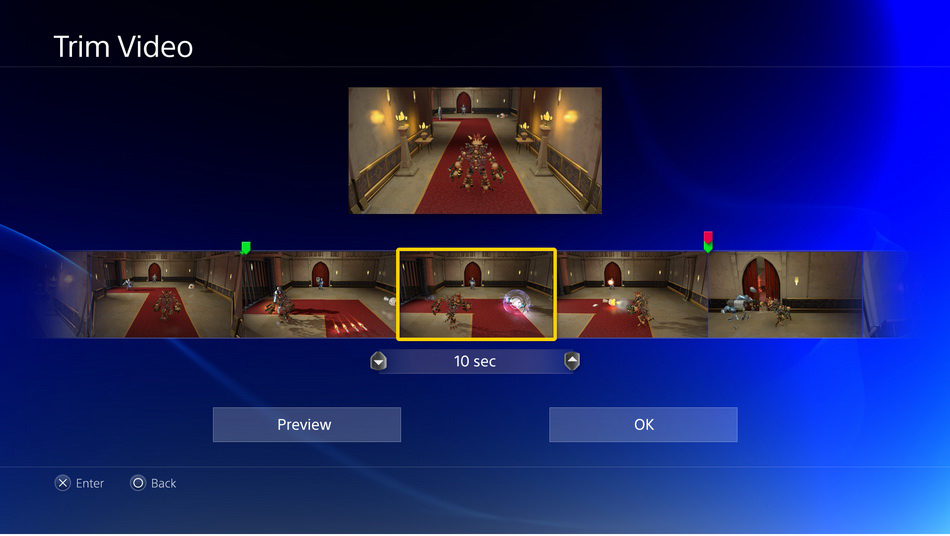
What’s new
We recognize this logo from the PS3 which is a news listing you can access from the games menu on the XMB. On PS4 this interface shows links to the PlayStation Store, Game invitations, Friends list, Your profile and Your settings. It also has big image links to your latest games, your video clips and the browser which you will be able to access from within a game. It also shows some interesting statistics on your games. Friends who own the game, your trophies, any news items, shared media (screenshots and video clips), and DLC. Note that Sony will also include the ability to share in-game items with friends through this system. As you can see on the bottom right this user has two pending gifts in Knack.
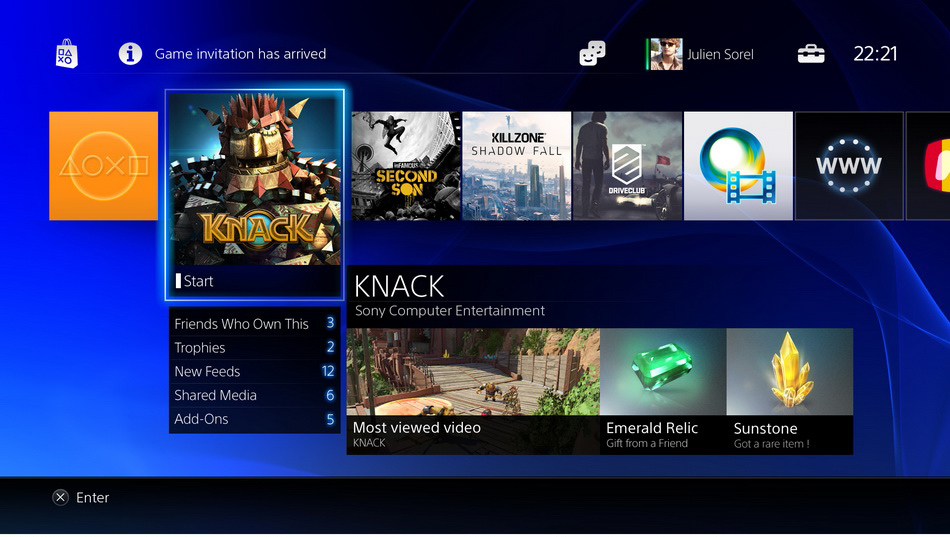
User profile
This is the user profile you will see if you select one of your friends from the friends list. First thing to note is the use of real names together with your SEN id. Does this mean you will be able to connect your user to Facebook for instance? In this example the user DayZ100’s real name is Henry Bayle, his real photo is displayed to the left and his user avatar is displayed under his name. No change has been made to the trophy system but as you can see you can select ‘See More’ which will presumably bring up a detailed view of your trophylist. This user is currently playing Knack, and you can join his live broadcast of him playing from here and also see how long he has been playing for. This interface also displays the users shared video clips, his trophies, recent activities, his information and friends. Also notable is the ability to start a cross-game chat from this menu.

Now streaming
Being able to broadcast your gaming live directly from the PS4 might be one of the most exciting new additions. As you can see in this example Sony seems to have partnered with Ustream. It is not clear just yet if you will be able to select between different streaming services (maybe Twitch too?) or if Sony will launch their own service together with Gaikai. From this interface you can see how many viewers the stream have and also a comment feed. The “Command” link might be tied to taking over the game (the current user basically hands over the control of the game to you) which is one of the new features of the PS4. This can also mean you can give in-game items directly to the user and help them out if they’re in a tricky spot. There are also direct links to join or buy the game directly.

Live news
This interface shows live news happening on the PlayStation Network. You can see new video clips shared by friends, new highscores, what your friends are playing, downloading and commenting on and also new games and services.
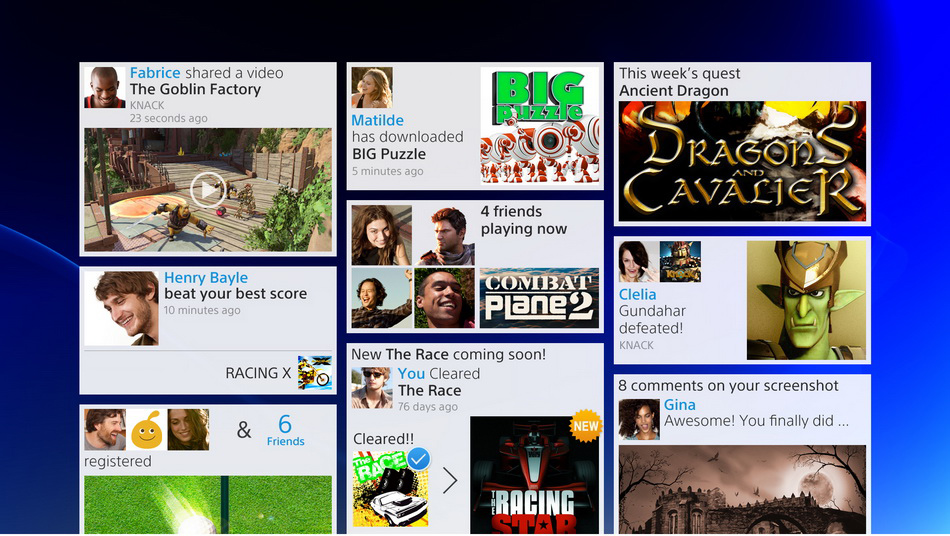
Portable devices
This mockup details what the PS4 interface looks like on portable devices such as tables and mobile phones. Most notable on these images are the trophy graph you can see in the bottom right corner of the tablet view. This implies that you will be able to get a more detail overview of your trophy progression and statistics.



Really Freaking Awesome guys!! Thanks for the info!! PS3 apoco_483 btw.
Thanks Graham! I think the PS4 is shaping up to be pretty awesome with all these new features! (I’m dFUSE on PSN btw)